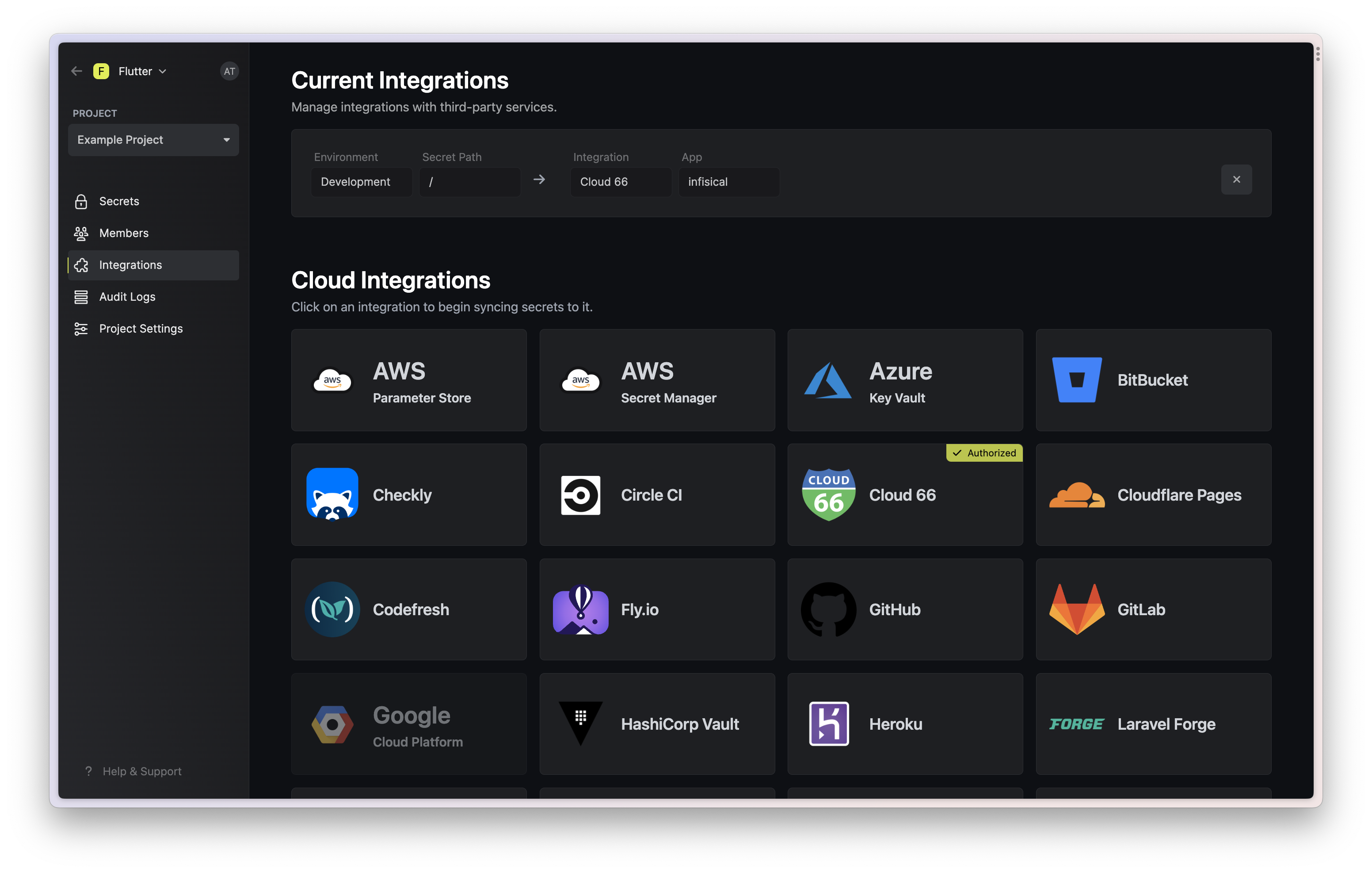- Set up and add envars to Infisical Cloud
Navigate to your project’s integrations tab

Enter your Cloud 66 Access Token
In Cloud 66 Dashboard, click on the top right icon > Account Settings > Access Token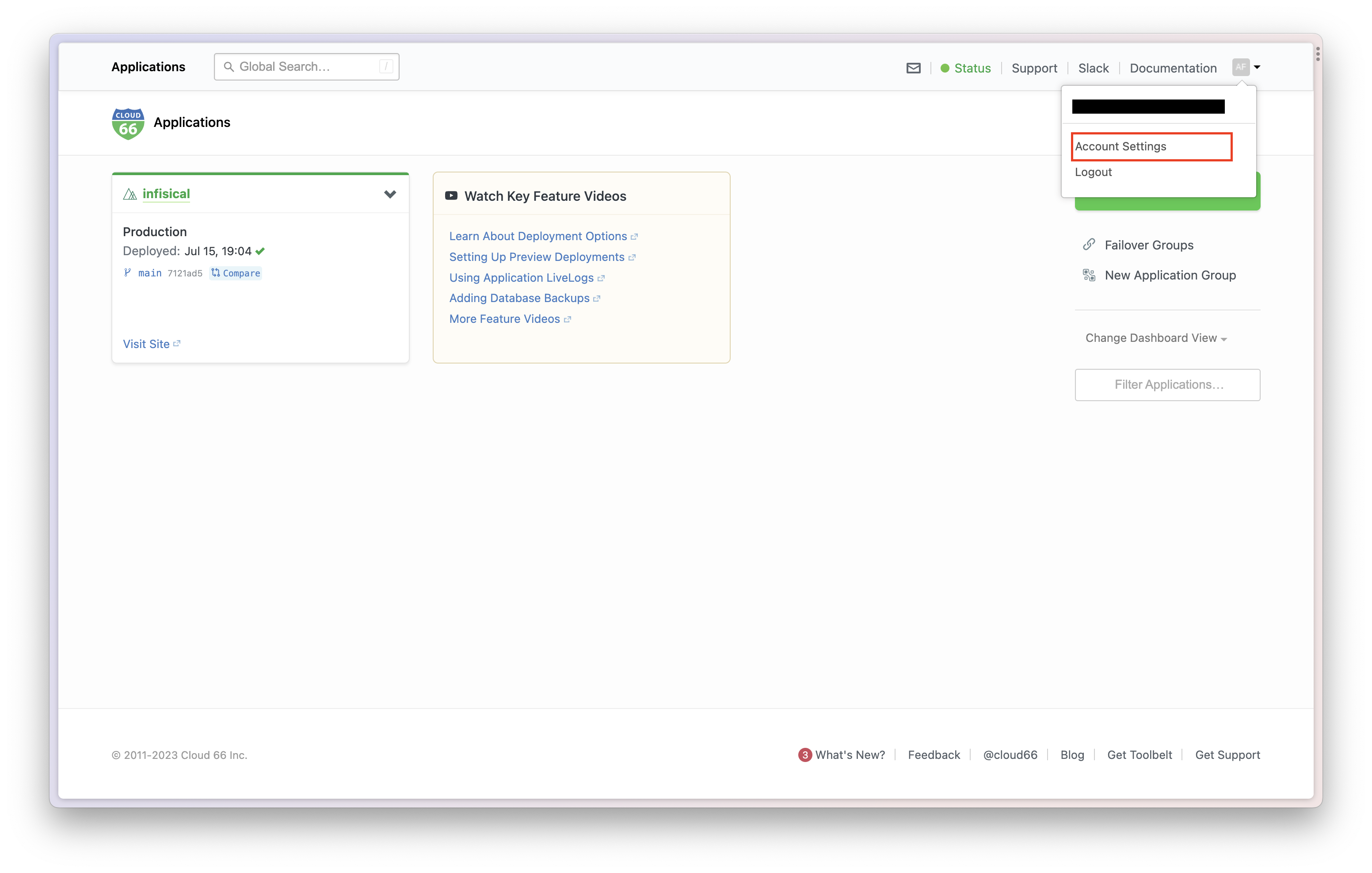
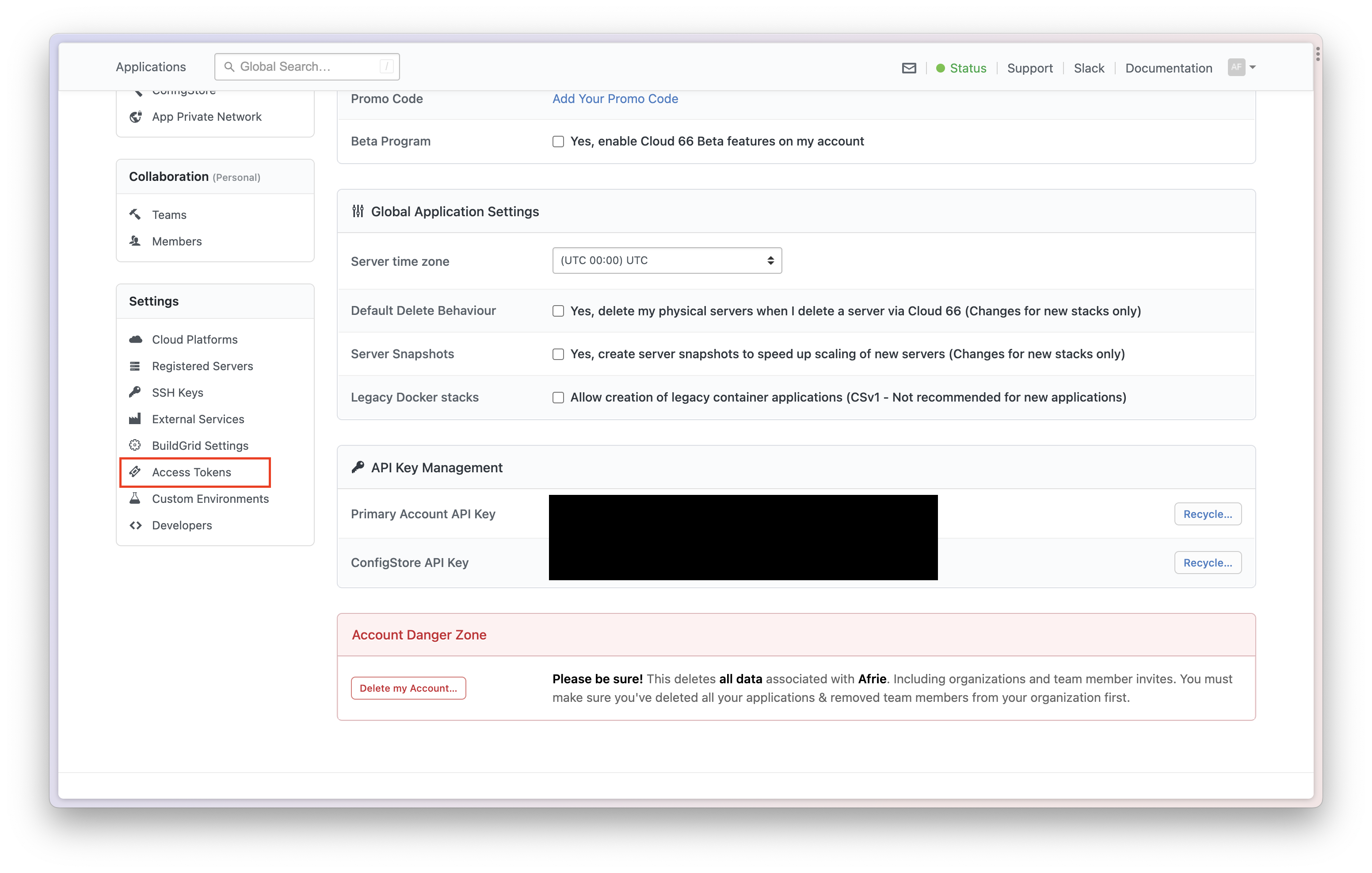 Create new Personal Access Token.
Create new Personal Access Token.
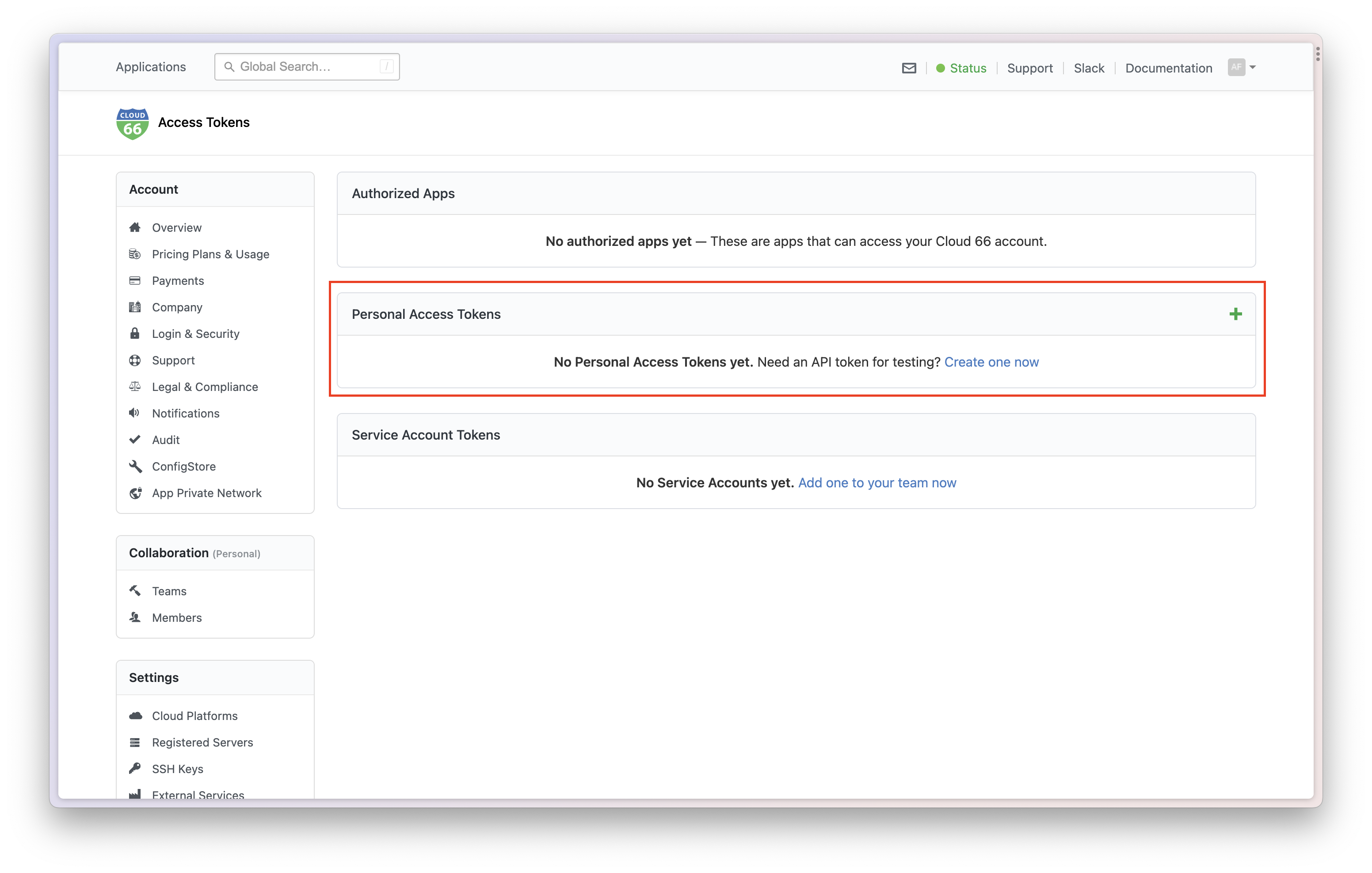 Name it infisical and check Public and Admin. Then click “Create Token”
Name it infisical and check Public and Admin. Then click “Create Token”
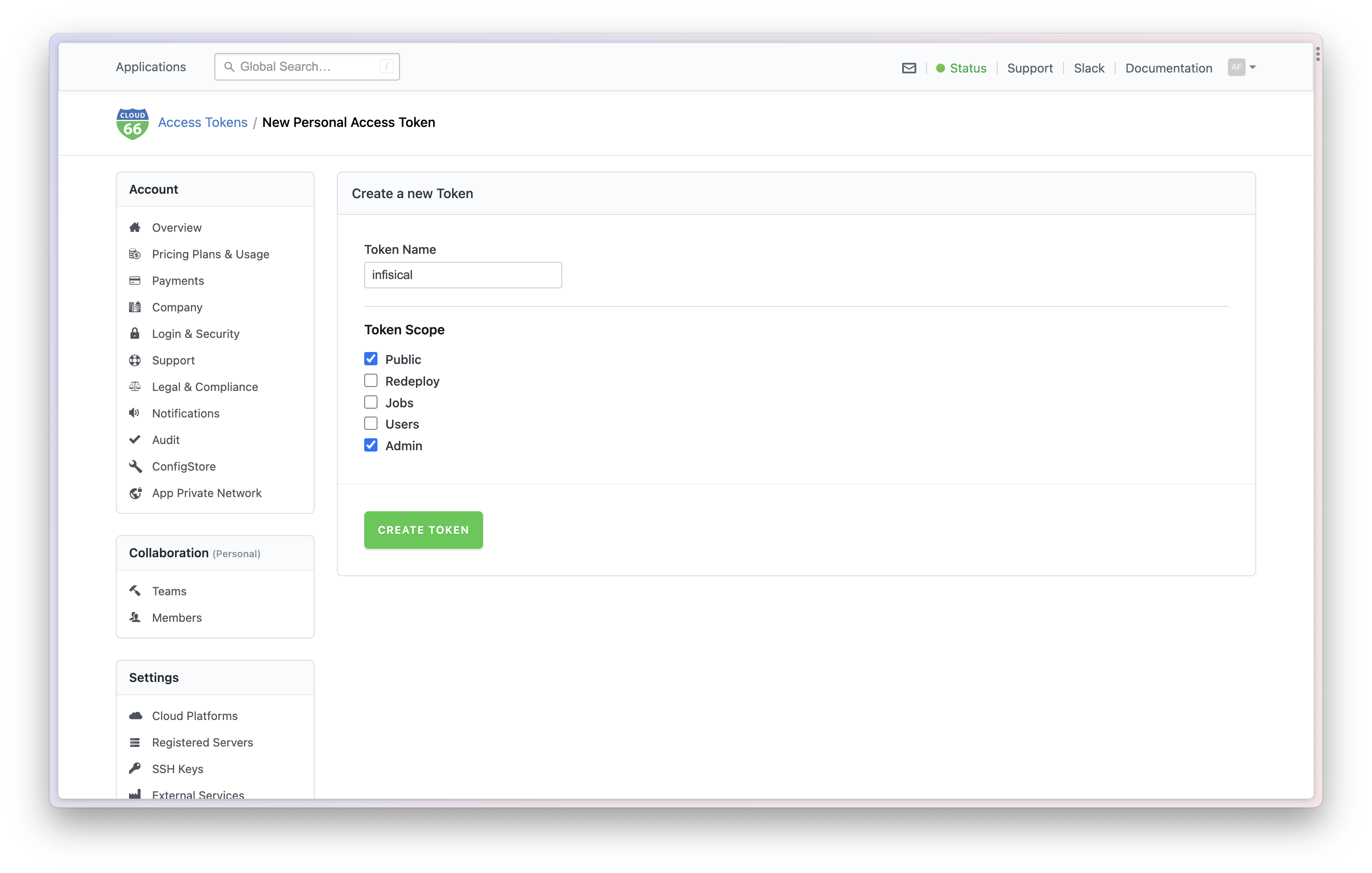 Copy and save your token.
Copy and save your token.
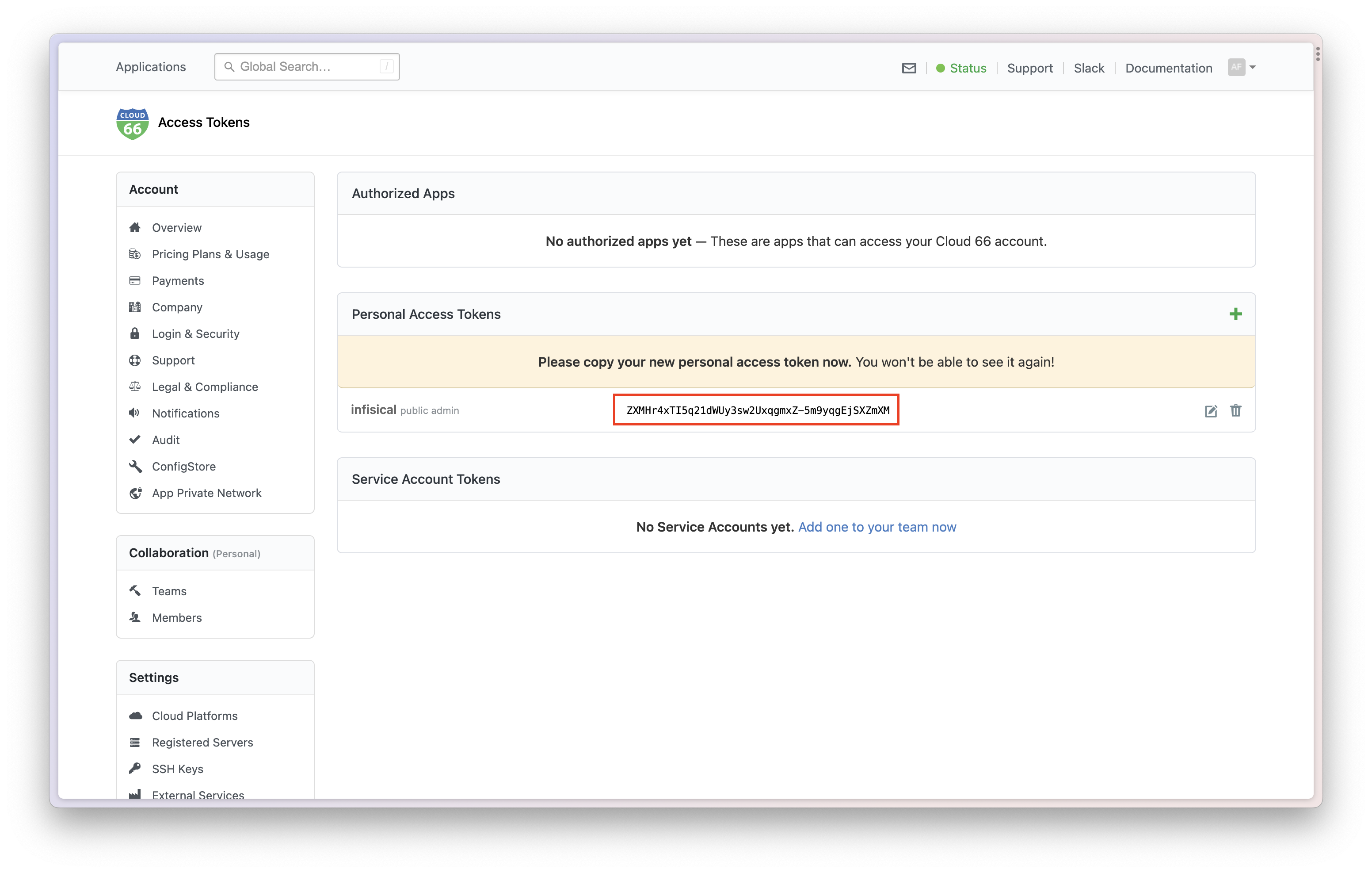
Go to Infisical Integration Page
Click on the Cloud 66 tile and enter your API token to grant Infisical access to your Cloud 66 account.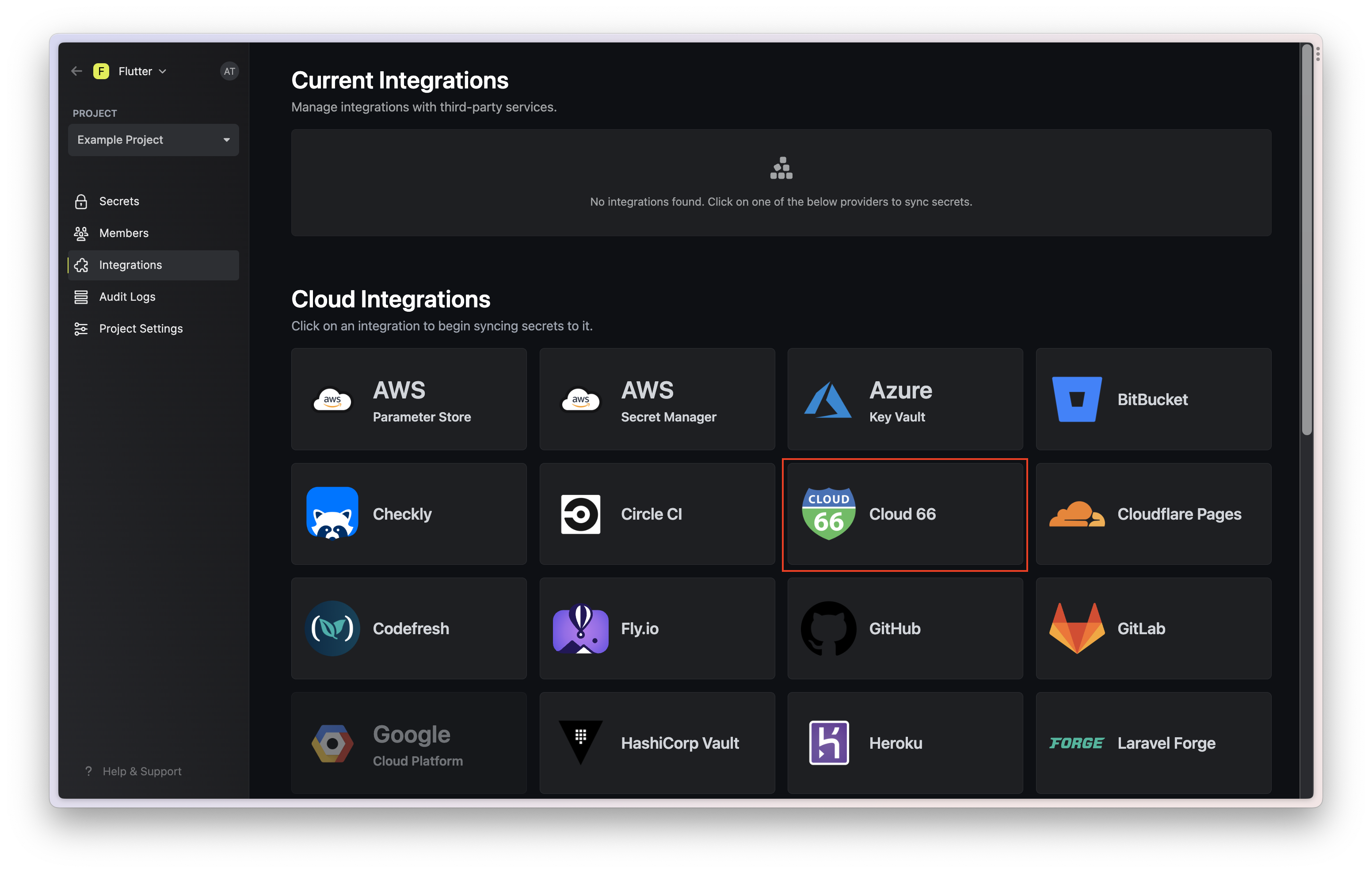
If this is your project’s first cloud integration, then you’ll have to grant
Infisical access to your project’s environment variables. Although this step
breaks E2EE, it’s necessary for Infisical to sync the environment variables to
the cloud platform.
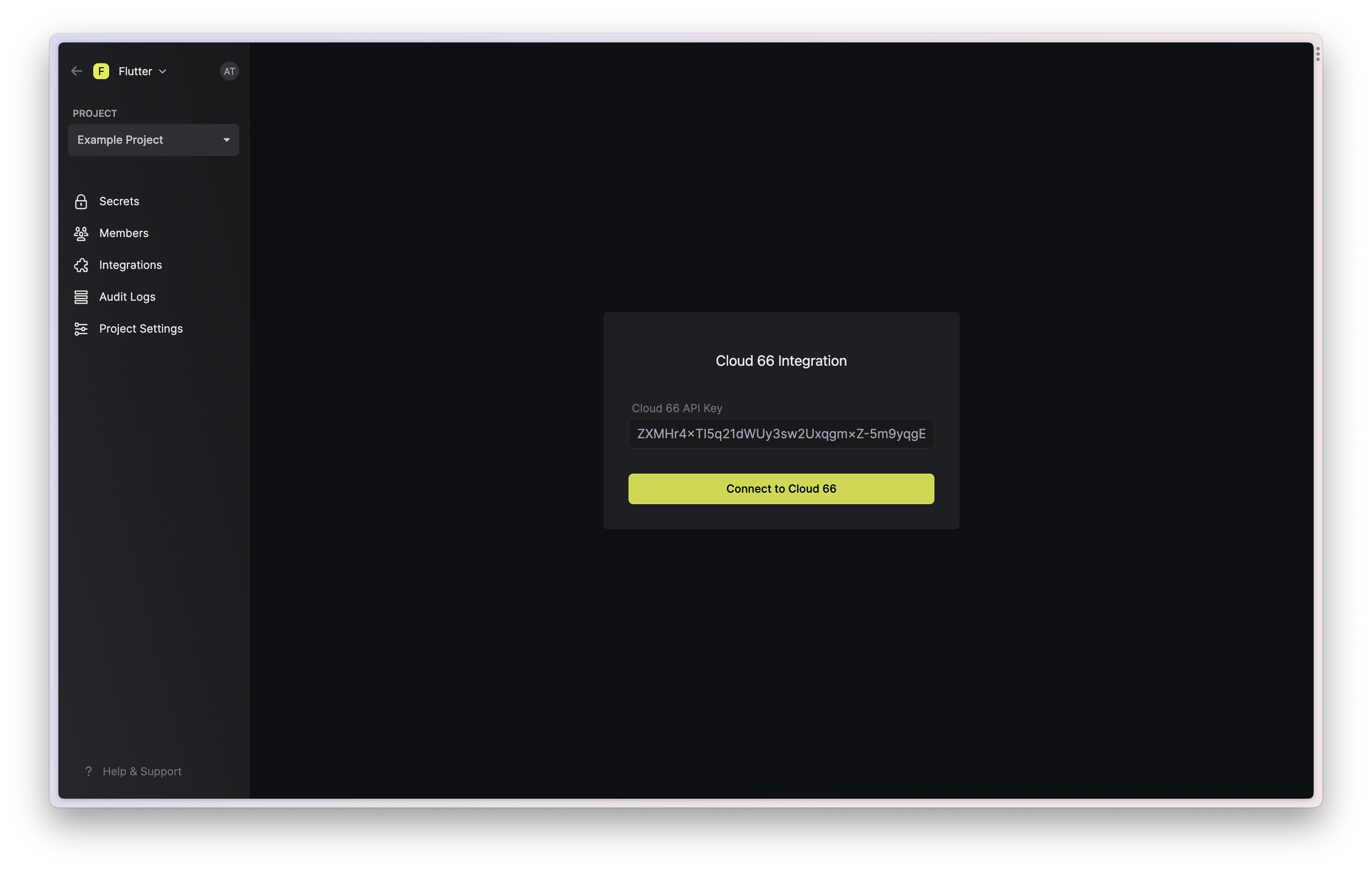
Start integration
Select which Infisical environment secrets you want to sync to which Cloud 66 stacks and press create integration to start syncing secrets to Cloud 66.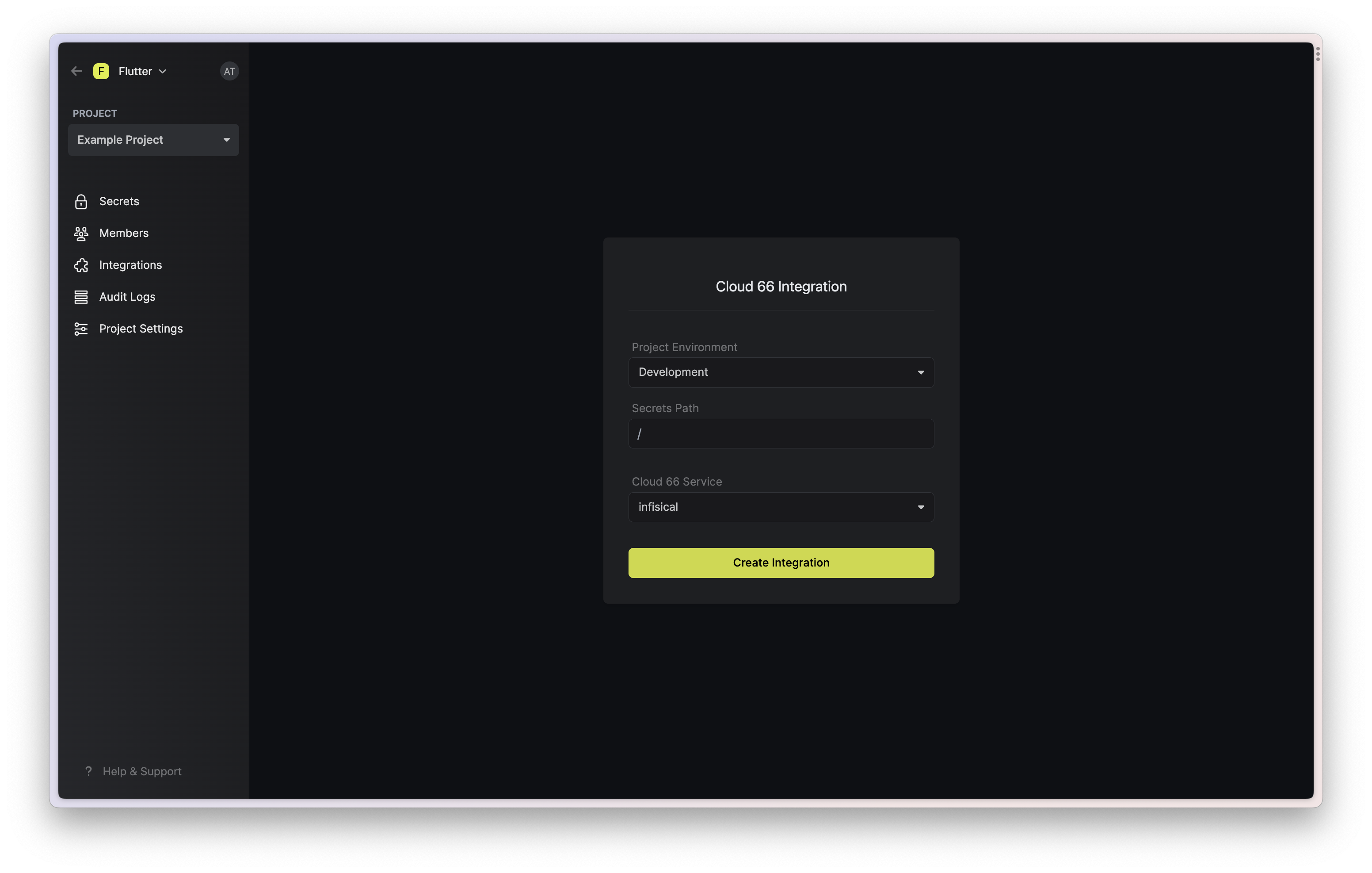 Done!
Done!