- Set up and add envars to Infisical Cloud
- Set up AWS and have/create an IAM user
Grant the IAM user permissions to access AWS Secrets Manager
Navigate to your IAM user permissions and add a permission policy to grant access to AWS Secrets Manager.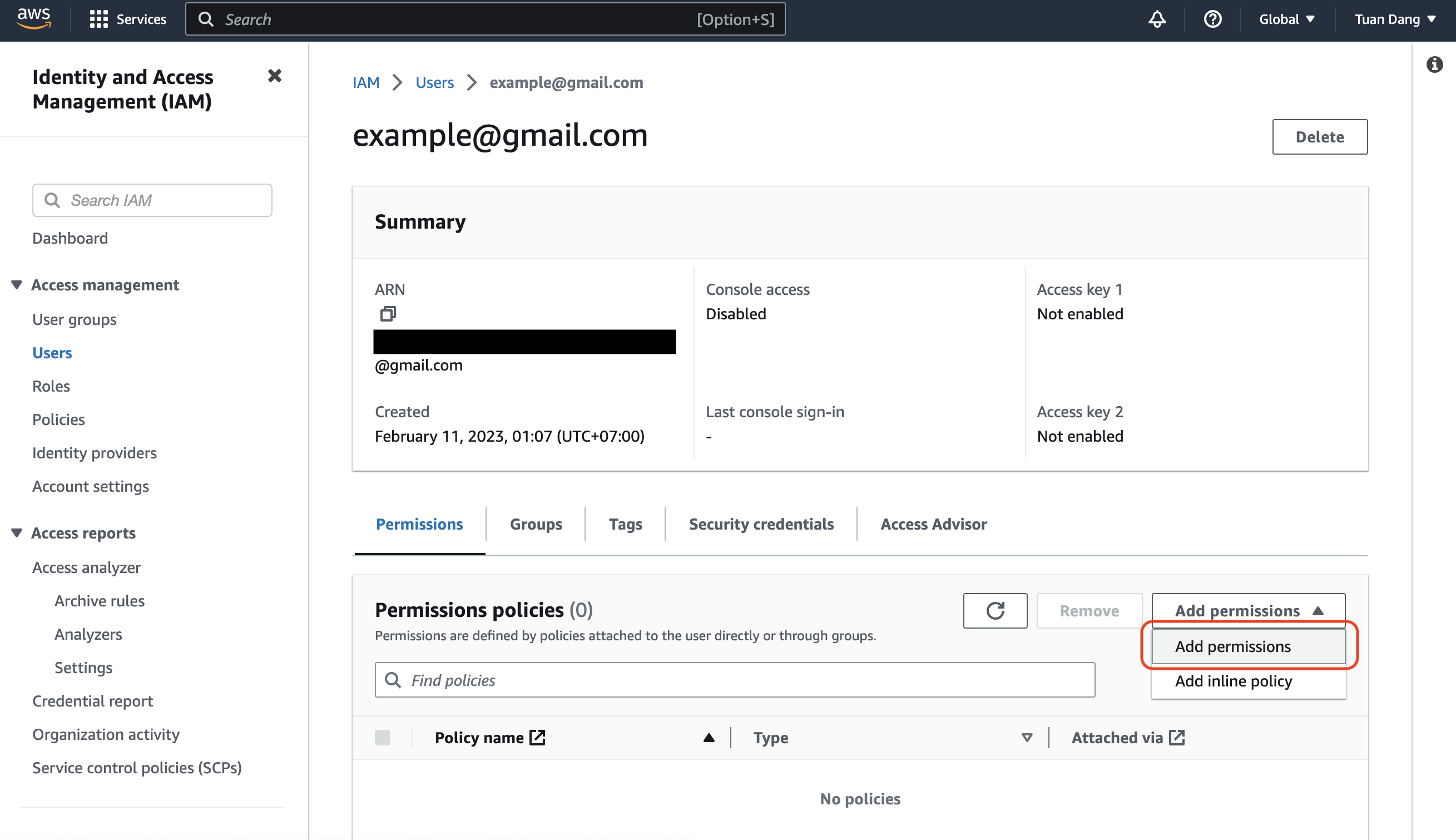
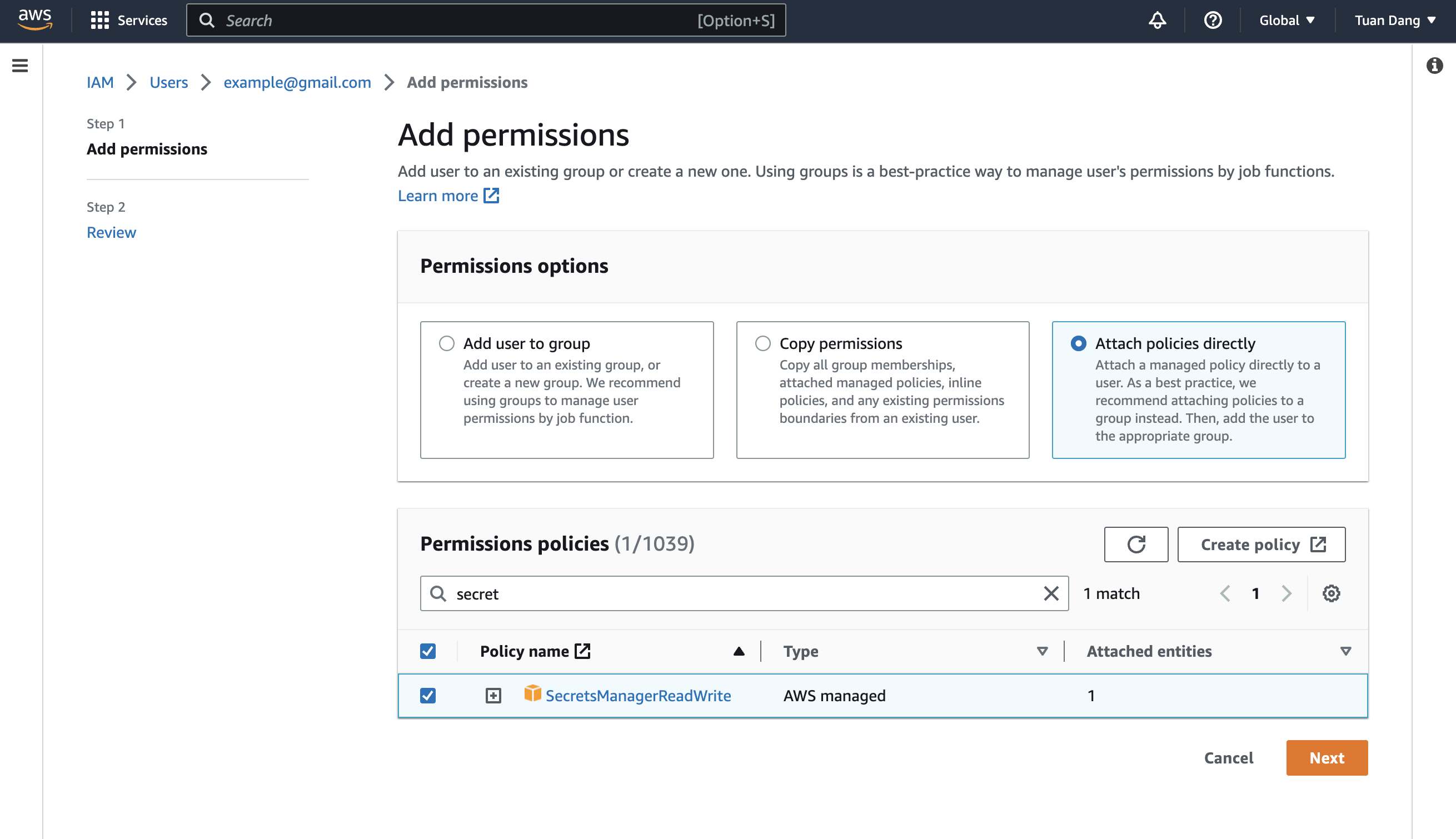
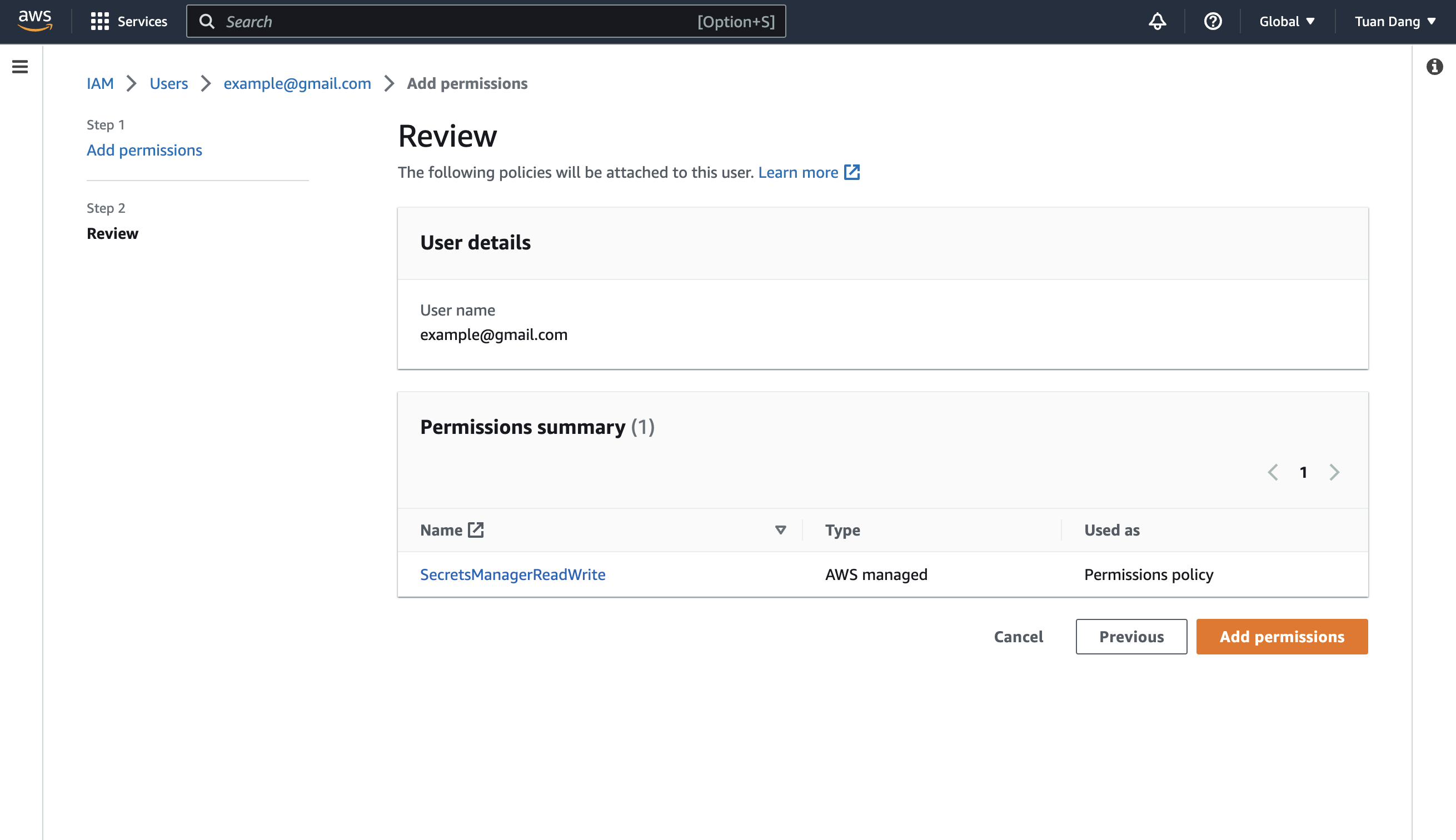 For better security, here’s a custom policy containing the minimum permissions required by Infisical to sync secrets to AWS Secrets Manager for the IAM user that you can use:
For better security, here’s a custom policy containing the minimum permissions required by Infisical to sync secrets to AWS Secrets Manager for the IAM user that you can use:
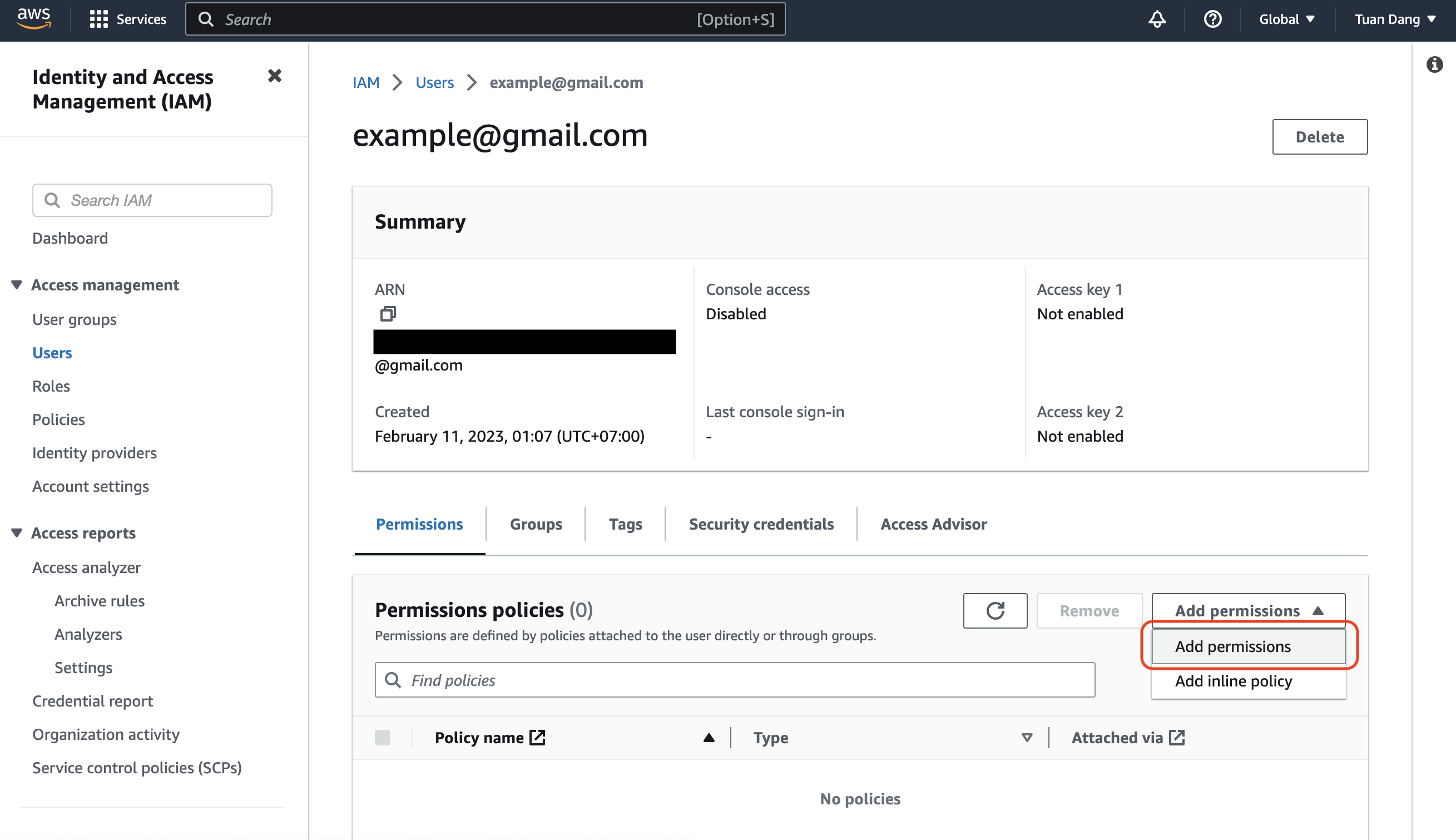
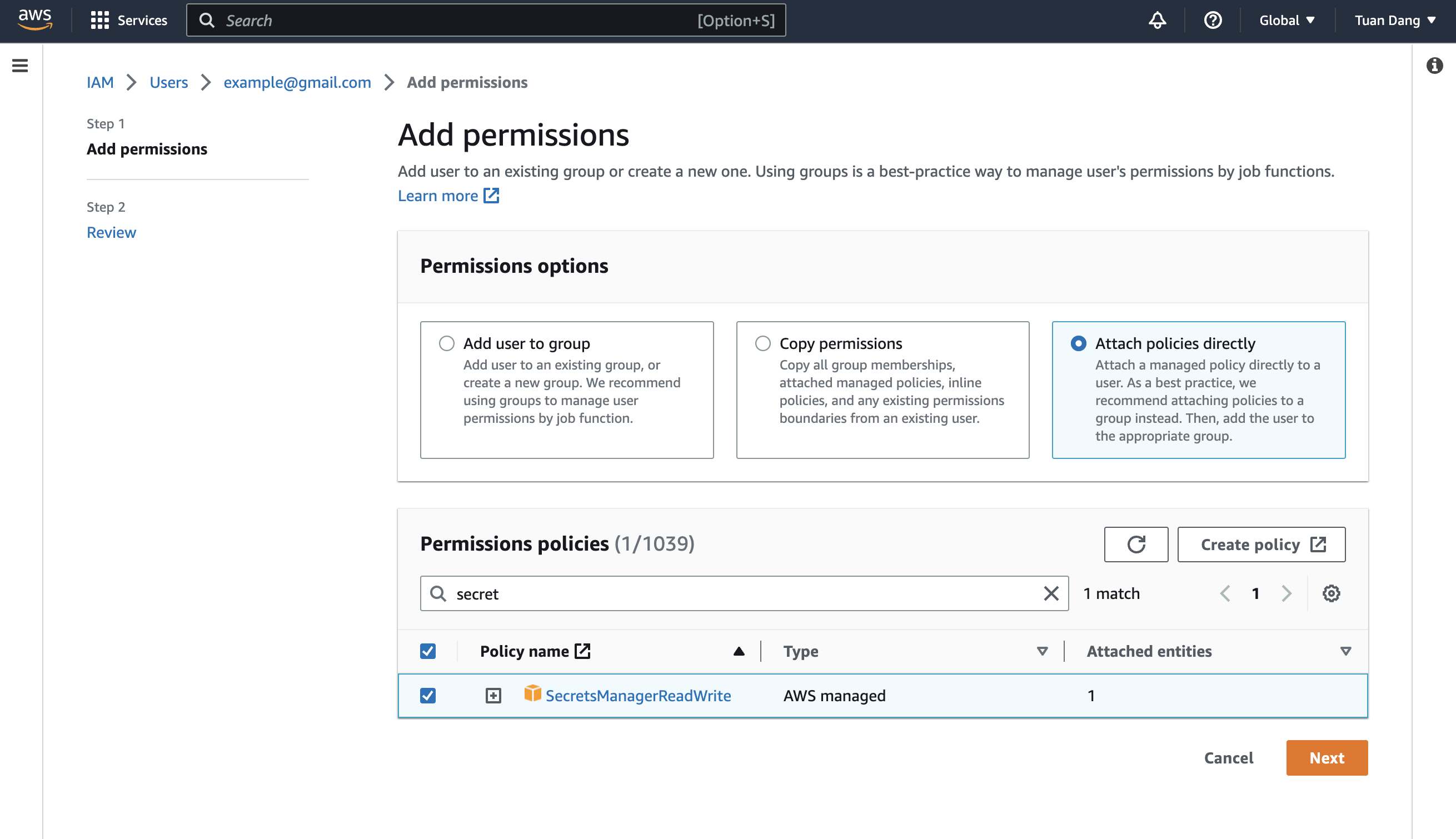
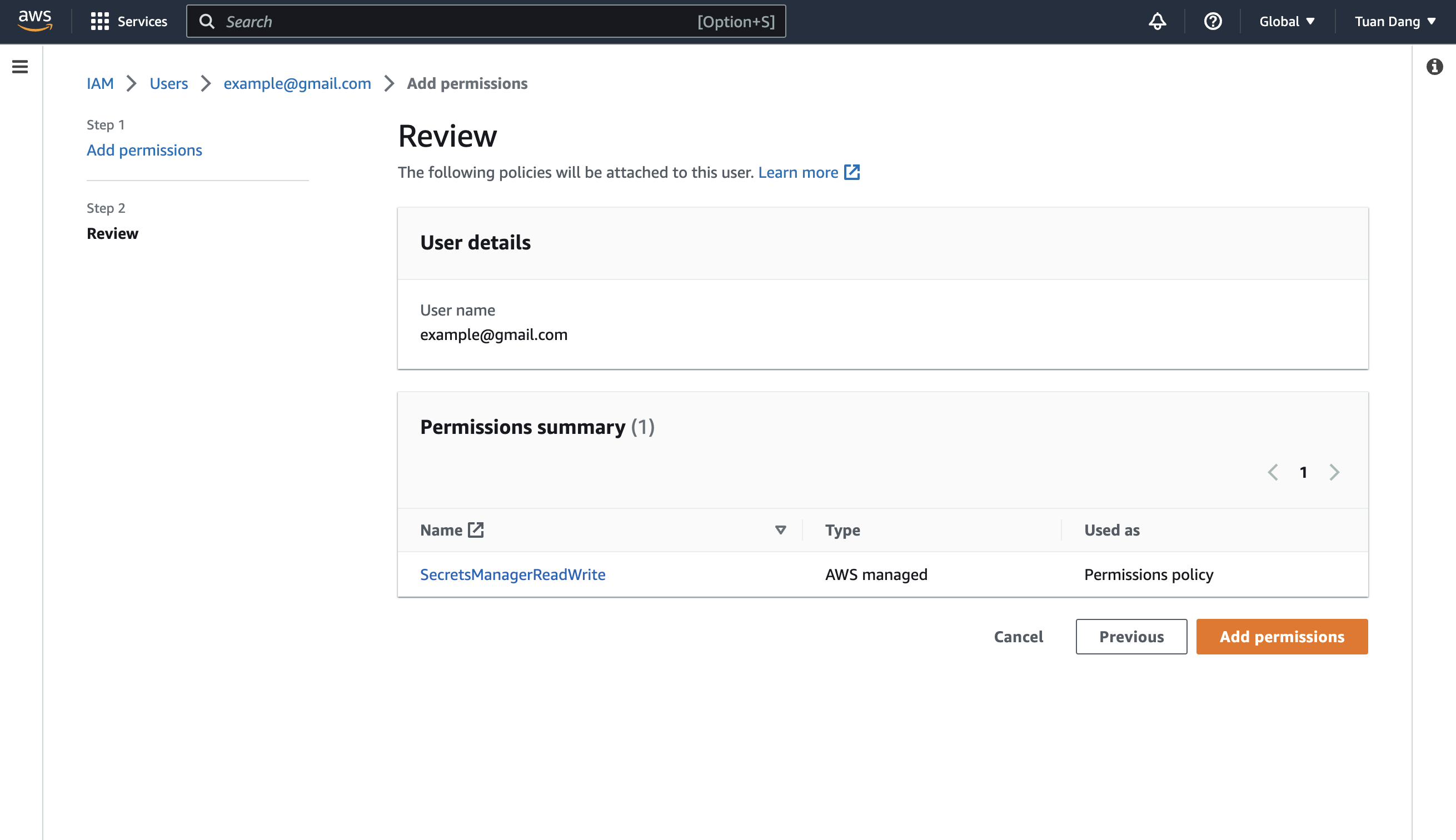 For better security, here’s a custom policy containing the minimum permissions required by Infisical to sync secrets to AWS Secrets Manager for the IAM user that you can use:
For better security, here’s a custom policy containing the minimum permissions required by Infisical to sync secrets to AWS Secrets Manager for the IAM user that you can use:Authorize Infisical for AWS Secrets Manager
Obtain a AWS access key ID and secret access key for your IAM user in IAM > Users > User > Security credentials > Access keys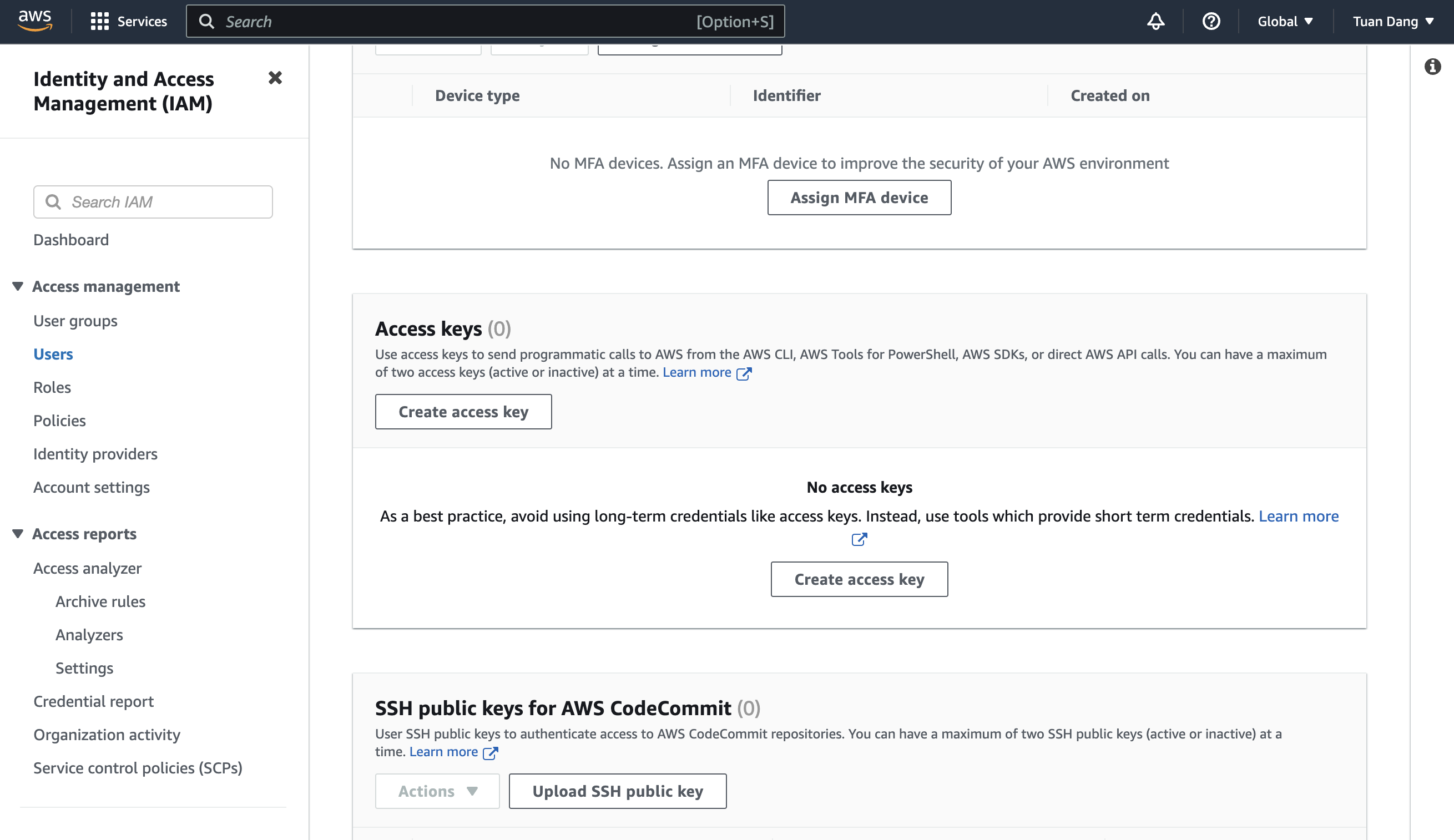
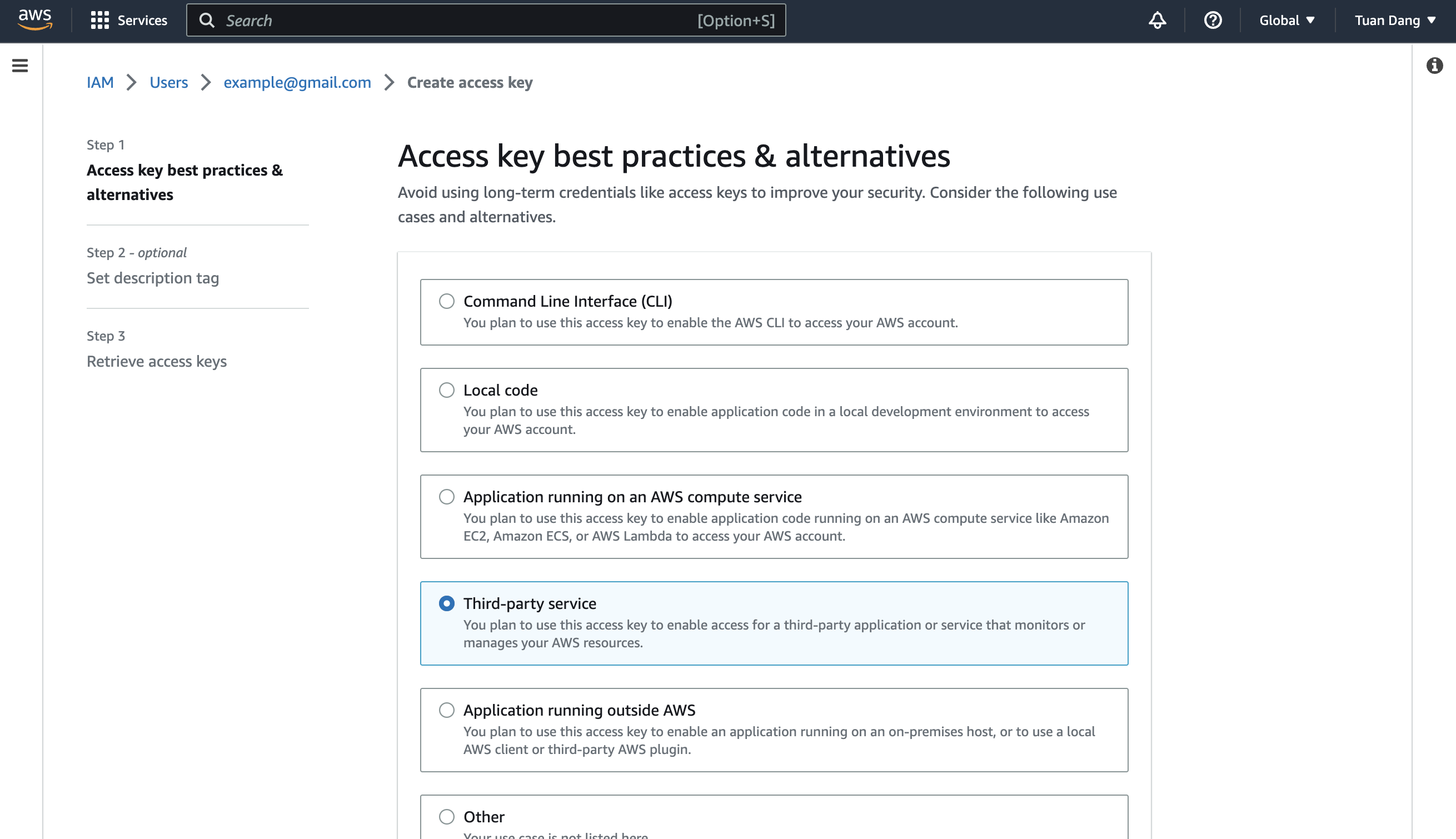
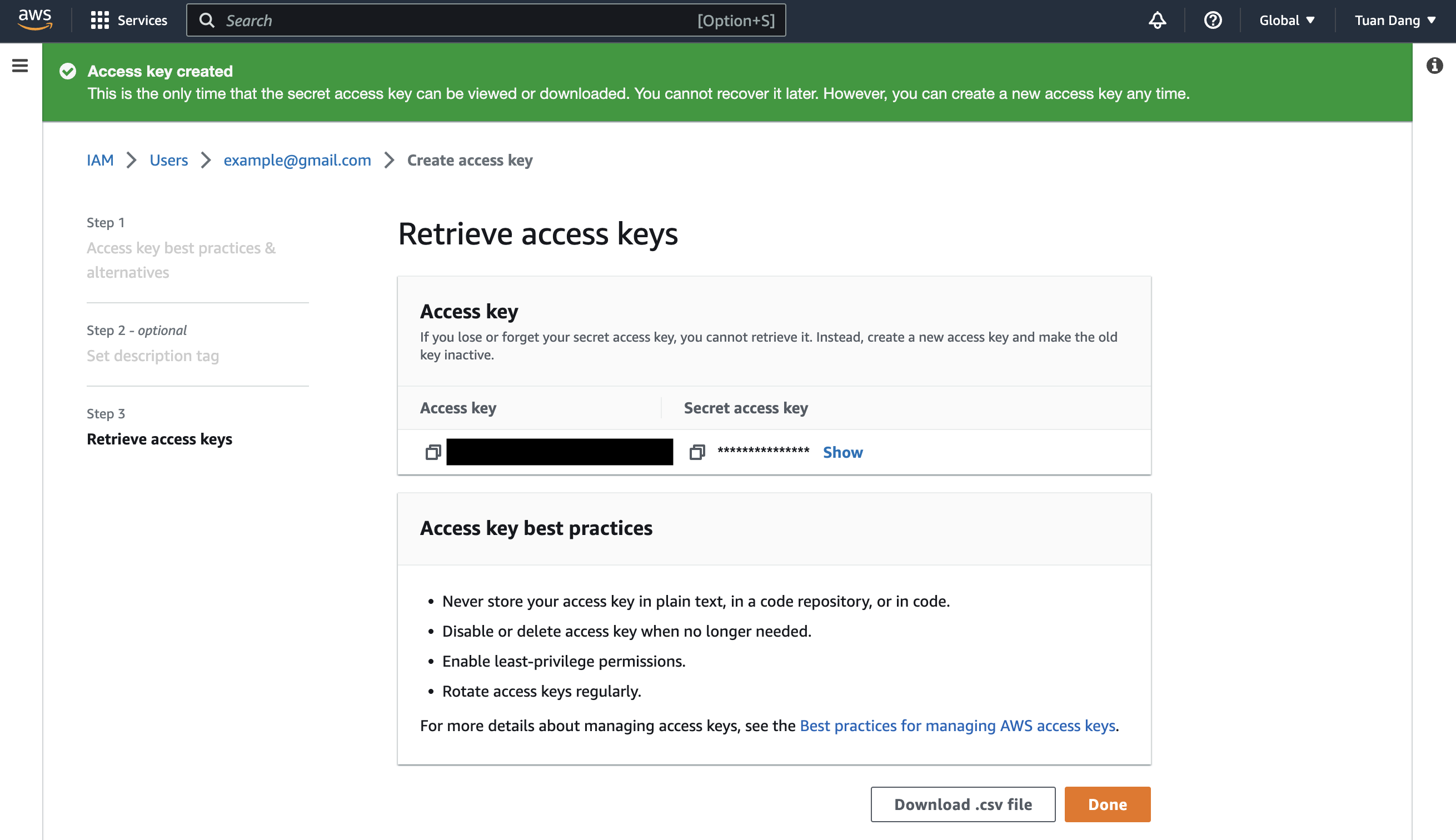 Navigate to your project’s integrations tab in Infisical.
Navigate to your project’s integrations tab in Infisical. Press on the AWS Secrets Manager tile and input your AWS access key ID and secret access key from the previous step.
Press on the AWS Secrets Manager tile and input your AWS access key ID and secret access key from the previous step.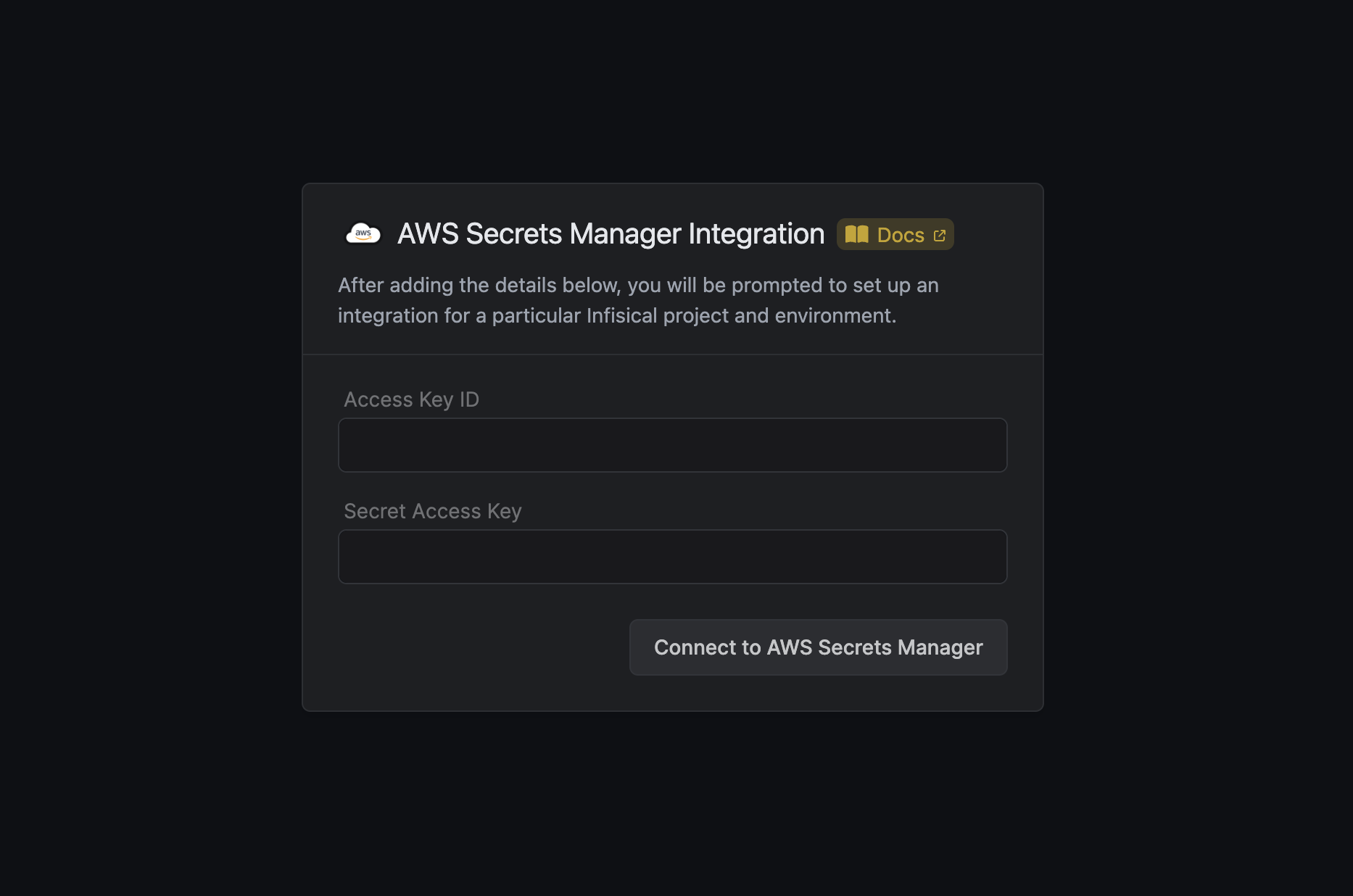
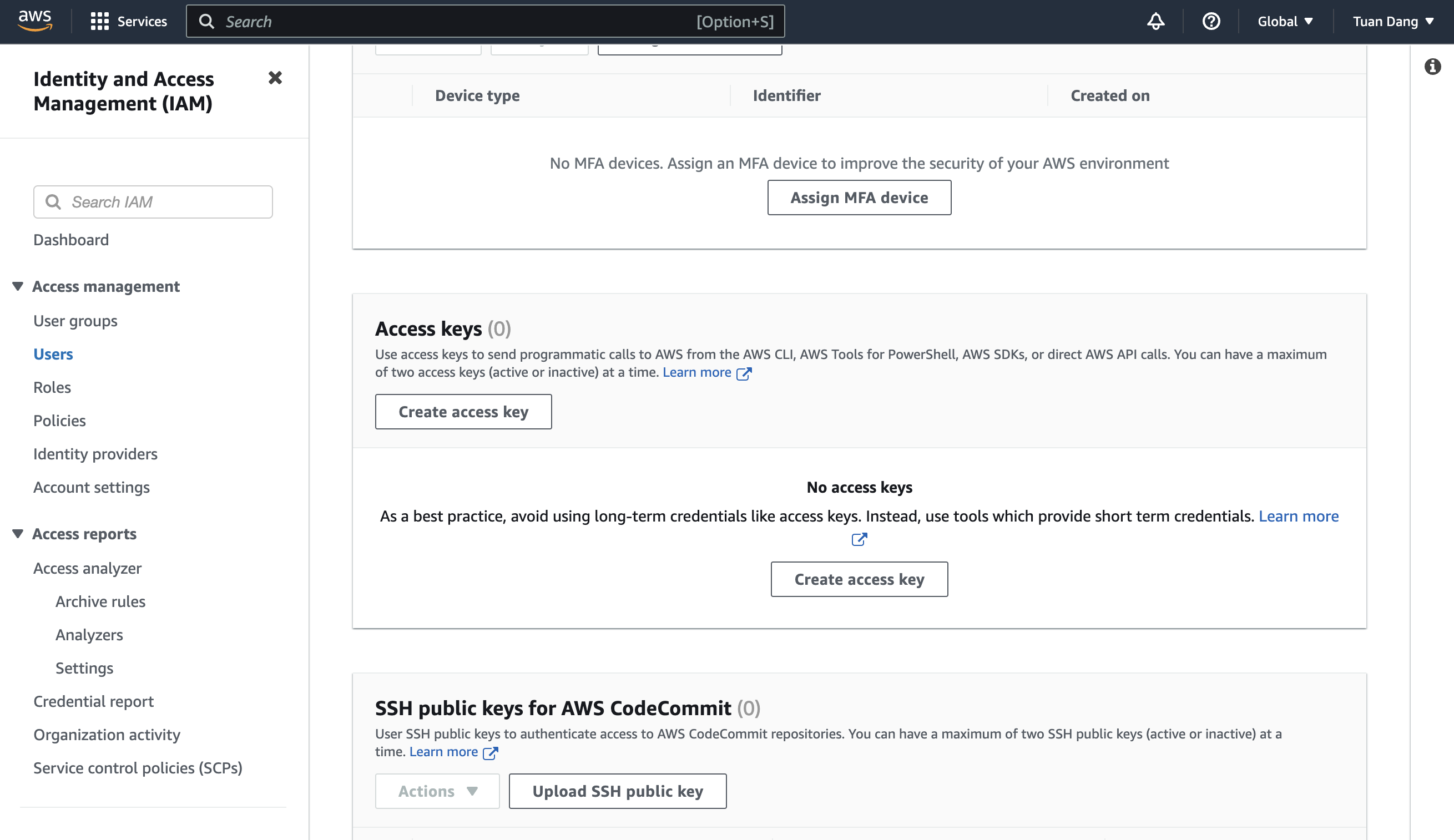
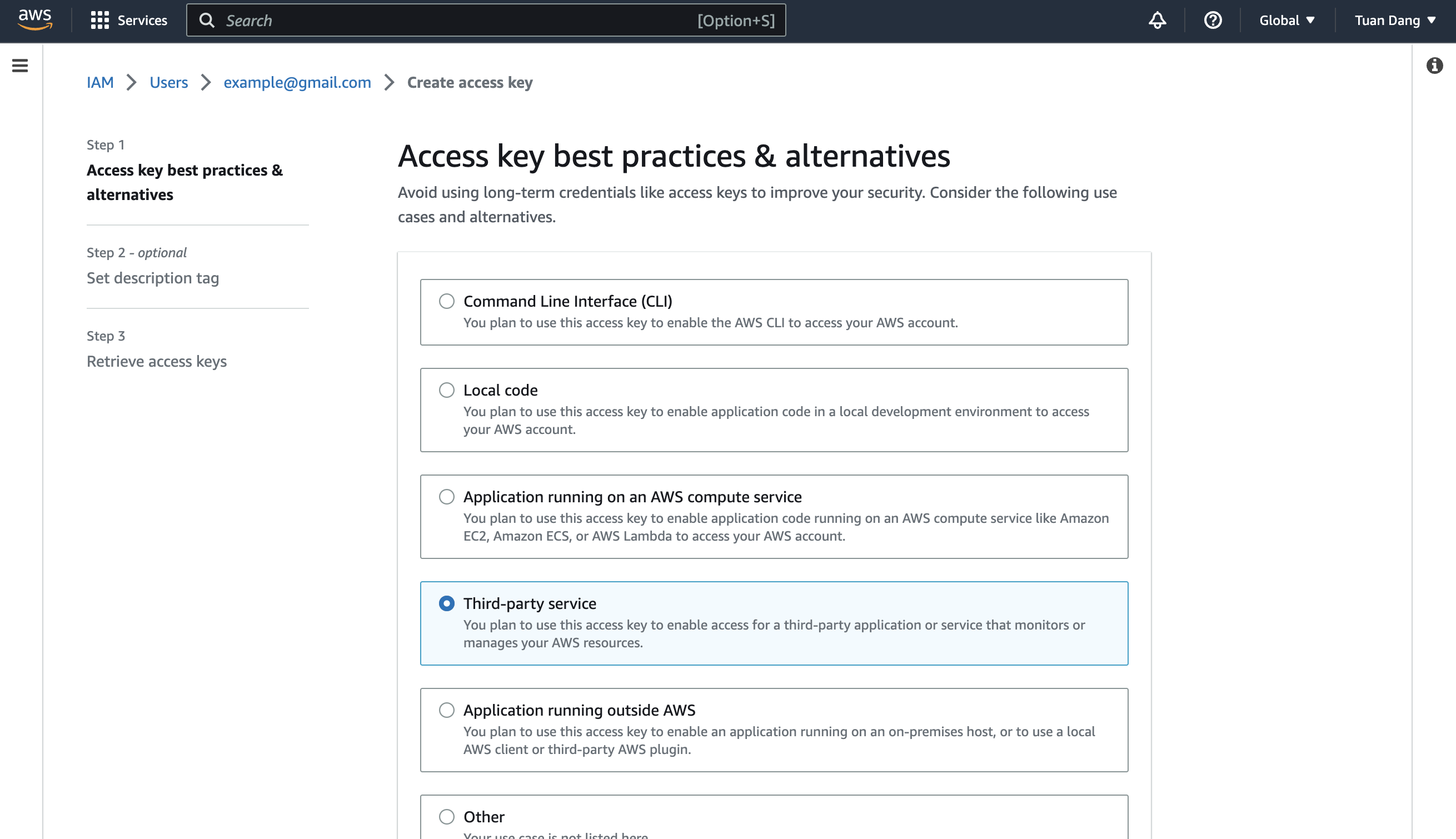
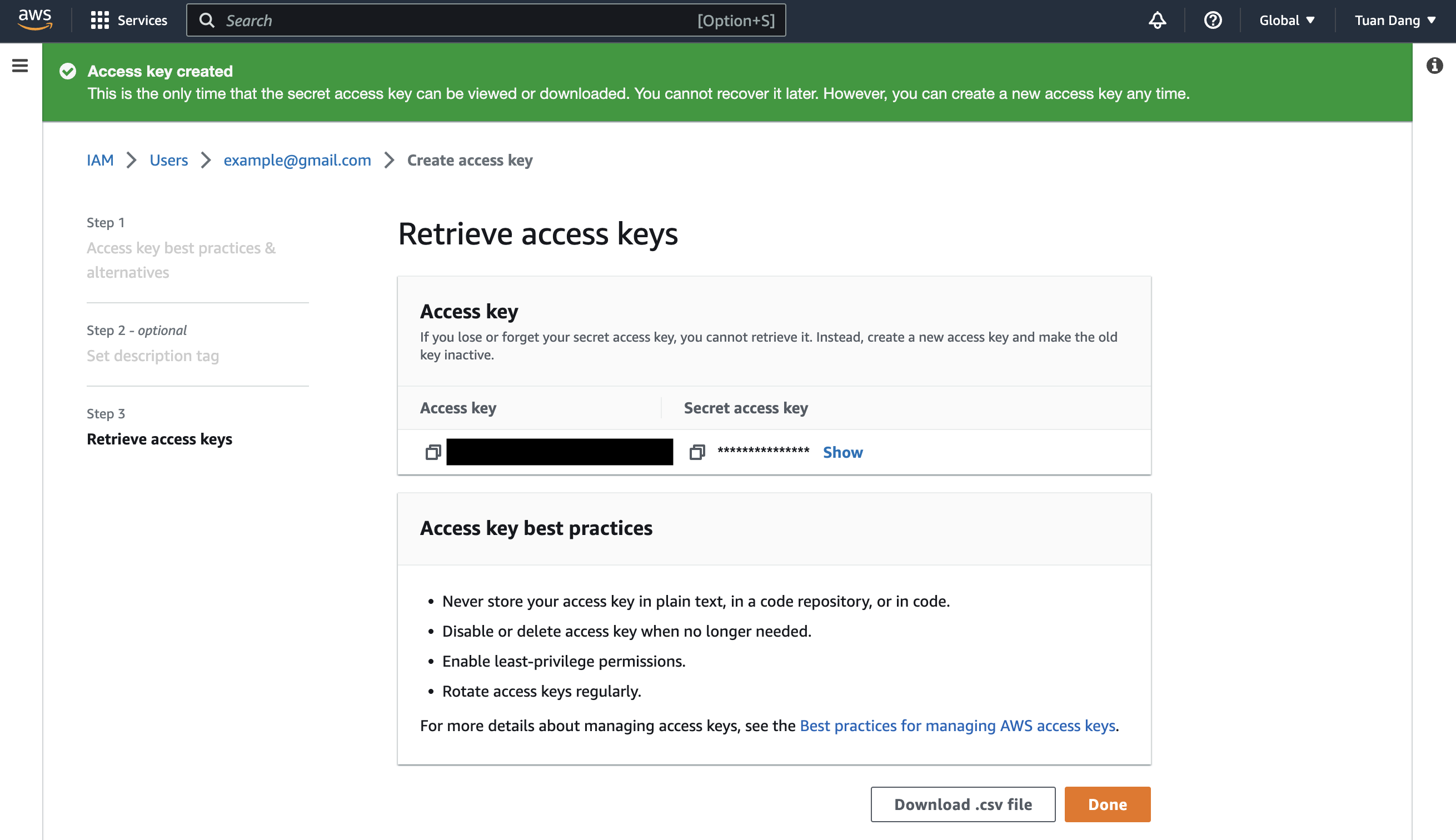 Navigate to your project’s integrations tab in Infisical.
Navigate to your project’s integrations tab in Infisical. Press on the AWS Secrets Manager tile and input your AWS access key ID and secret access key from the previous step.
Press on the AWS Secrets Manager tile and input your AWS access key ID and secret access key from the previous step.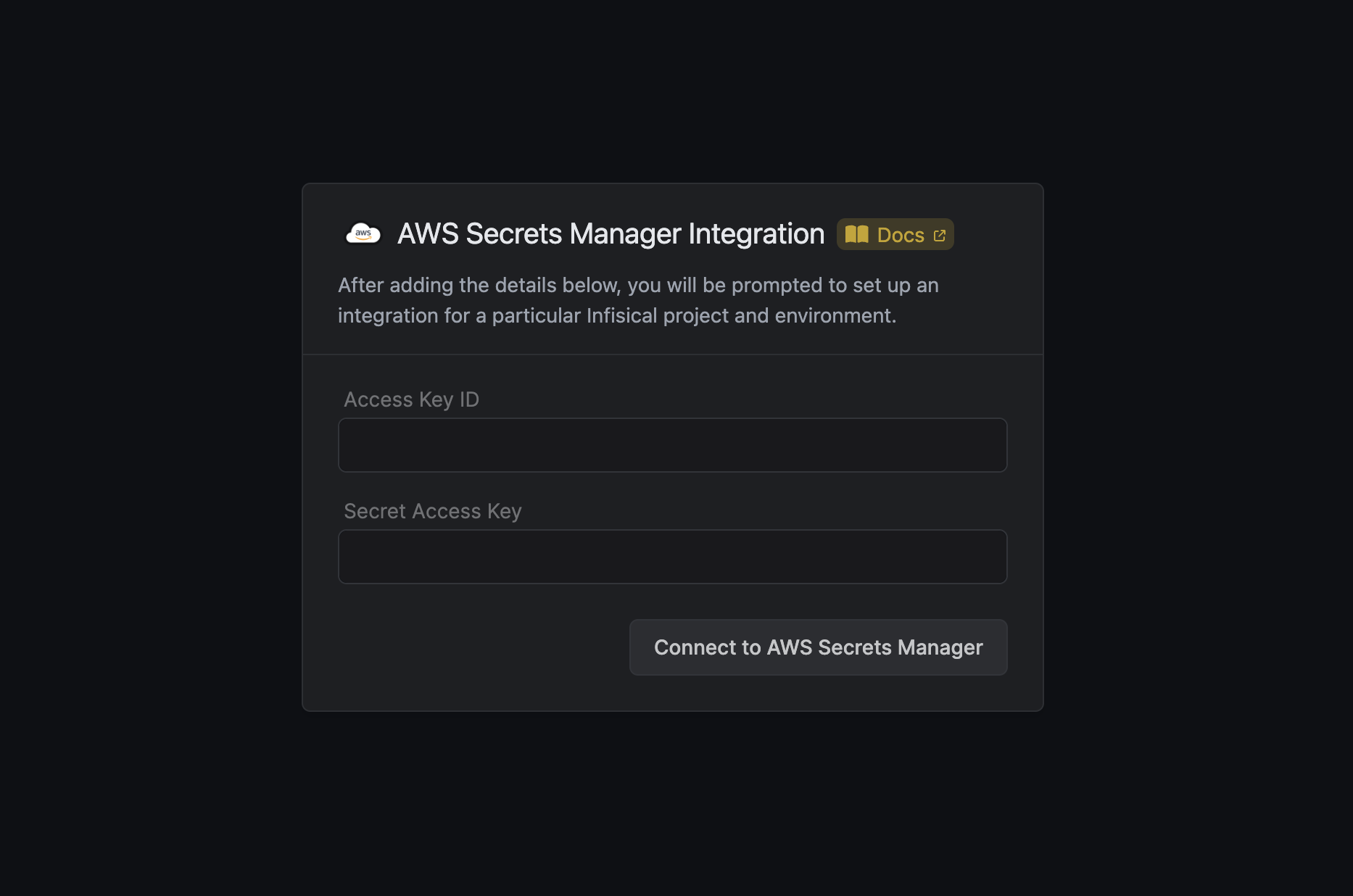
If this is your project’s first cloud integration, then you’ll have to grant
Infisical access to your project’s environment variables. Although this step
breaks E2EE, it’s necessary for Infisical to sync the environment variables to
the cloud platform.
Start integration
Select how you want to integration to work by specifying a number of parameters:Then, press 
The environment in Infisical from which you want to sync secrets to AWS Secrets Manager.
The path within the preselected environment form which you want to sync secrets to AWS Secrets Manager.
The region that you want to integrate with in AWS Secrets Manager.
The secret name/path in AWS into which you want to sync the secrets from Infisical.
Create Integration to start syncing secrets to AWS Secrets Manager.
Infisical currently syncs environment variables to AWS Secrets Manager as
key-value pairs under one secret. We’re actively exploring ways to help users
group environment variable key-pairs under multiple secrets for greater
control.
Please note that upon deleting secrets in Infisical, AWS Secrets Manager immediately makes the secrets inaccessible but only schedules them for deletion after at least 7 days.

